Data Deletion Process
To ensure the complete deletion of your data from our system, we have streamlined a simple process. Please follow the instructions below carefully to initiate the deletion request:
Step 1: Send an Email Compose an email to support@freemen.in from the email address associated with your account. In the subject line, mention “Data Deletion Request.” In the body of the email, include the following information for identity verification:
- Your Email ID: [Your Email Address]
- Mobile Number: [Your Mobile Number]
- Your Full Name: [Your Full Name]
Step 2: Await Confirmation Once we receive your email, our dedicated team will verify the provided information. This verification step ensures that we are deleting the correct data associated with your account.
Step 3: Data Deletion and Confirmation Upon successful verification, our team will promptly delete your data from our database. You will receive a confirmation email stating that your data has been permanently removed from our system.
Step 4: Ensure Data Deletion We kindly ask you to carefully review the confirmation email. If you have any concerns or if you still receive communications from us after the confirmation, please reach out to our support team immediately at support@freemen.in for further assistance.
We take data privacy seriously and are committed to ensuring that your information is handled securely and responsibly. Thank you for your cooperation in this process.